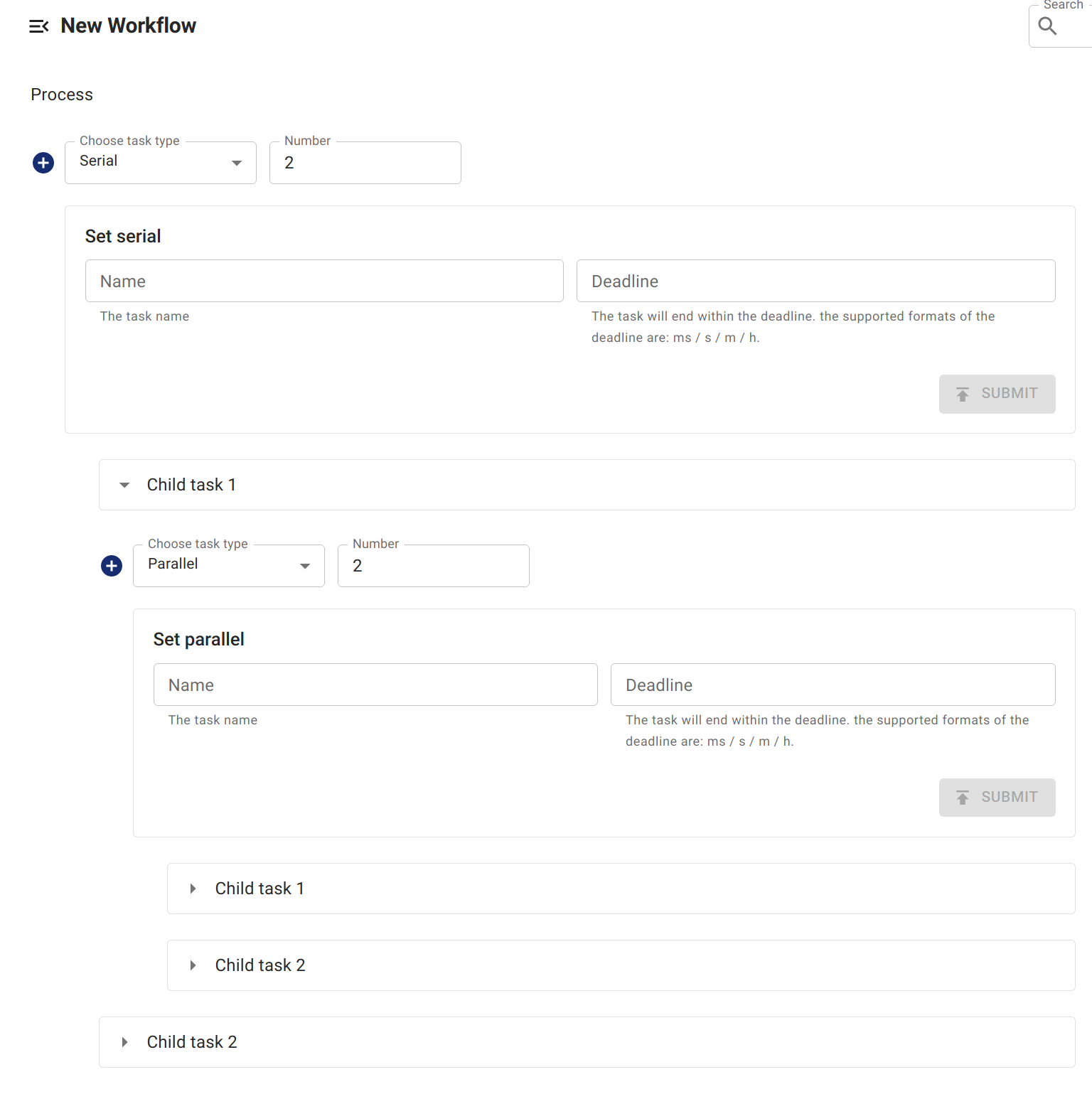Serial and Parallel Experiments
Chaos Mesh Workflow offers two ways of scheduling experiments: serial and parallel. You can configure and schedule multiple experiments as needed.
- If you want to schedule multiple chaos experiments in sequence, use serial nodes.
- If you want to perform multiple chaos experiments simultaneously, use parallel nodes.
Chaos Mesh uses composite pattern when designing serial and parallel nodes. It can contain multiple nodes of different types and run the composite nodes in a specific mode. This also means that you can nest the serial and parallel nodes to achieve complicated scheduling.
Serial experiments
When you create templates in Workflow, use templateType: Serial to claim a serial node.
Another required field in serial nodes is children. Its type is []string and value is the name of other template. For example:
apiVersion: chaos-mesh.org/v1alpha1
kind: Workflow
metadata:
name: try-workflow-serial
spec:
entry: serial-of-3-node
templates:
- name: serial-of-3-node
templateType: Serial
deadline: 240s
children:
- workflow-stress-chaos
- suspending
- workflow-network-chaos
- name: suspending
templateType: Suspend
deadline: 10s
- name: workflow-network-chaos
templateType: NetworkChaos
deadline: 20s
networkChaos:
direction: to
action: delay
mode: all
selector:
labelSelectors:
'app': 'hello-kubernetes'
delay:
latency: '90ms'
correlation: '25'
jitter: '90ms'
- name: workflow-stress-chaos
templateType: StressChaos
deadline: 20s
stressChaos:
mode: one
selector:
labelSelectors:
'app': 'hello-kubernetes'
stressors:
cpu:
workers: 1
load: 20
options: ['--cpu 1', '--timeout 600']
The above commands claims a serial node named serial-of-3-node. This means Chaos Mesh executes sequentially workflow-stress-chaos, suspending, and workflow-network-chaos. After all tasks are completed, serial nodes are marked as completed.
When Chaos Mesh executes the serial node, tasks claimed in children are run sequentially to ensure that only one task is running at the same time.
The deadline field in serial nodes is optional to limit the maximum duration of the entire serial process. Once this duration is running out, the sub-nodes are stopped and the nodes that are not executed yet will not be executed. If all sub-nodes finish their work before deadline time, serial nodes are immediately marked as completed and deadline is not affected.
Parallel experiments
When you create templates in Workflow, use templateType: Parallel to claim a parallel node.
Another required field in parallel nodes is children. Its type is []string and values are the names of other template. For example:
apiVersion: chaos-mesh.org/v1alpha1
kind: Workflow
metadata:
name: try-workflow-parallel
spec:
entry: parallel-of-2-chaos
templates:
- name: parallel-of-2-chaos
templateType: Parallel
deadline: 240s
children:
- workflow-stress-chaos
- workflow-network-chaos
- name: workflow-network-chaos
templateType: NetworkChaos
deadline: 20s
networkChaos:
direction: to
action: delay
mode: all
selector:
labelSelectors:
'app': 'hello-kubernetes'
delay:
latency: '90ms'
correlation: '25'
jitter: '90ms'
- name: workflow-stress-chaos
templateType: StressChaos
deadline: 20s
stressChaos:
mode: one
selector:
labelSelectors:
'app': 'hello-kubernetes'
stressors:
cpu:
workers: 1
load: 20
options: ['--cpu 1', '--timeout 600']
The above commands claimed a parallel node named parallel-of-2-chaos. This means Chaos Mesh executes simultaneously workflow-stress-chaos and workflow-network-chaos. After all tasks are completed, parallel nodes are marked as completed.
When Chaos Mesh executes parallel nodes, all tasks claimed in children are executed simultaneously.
Similar to serial nodes, the optional field deadline is also available in parallel nodes to limit the maximum execution time of the entire parallel process. If this time is reached, the sub-nodes are stopped. If all sub-nodes finish their work before deadline time, parallel nodes are immediately marked as completed and deadline is not affected.
Create a workflow with serial or parallel nodes using Chaos Dashboard
Create serial nodes
Chaos Dashboard creates a predefined serial node called entry. Therefore, when creating a workflow with serial nodes using Chaos Dashboard, the workflow is created under entry by default.
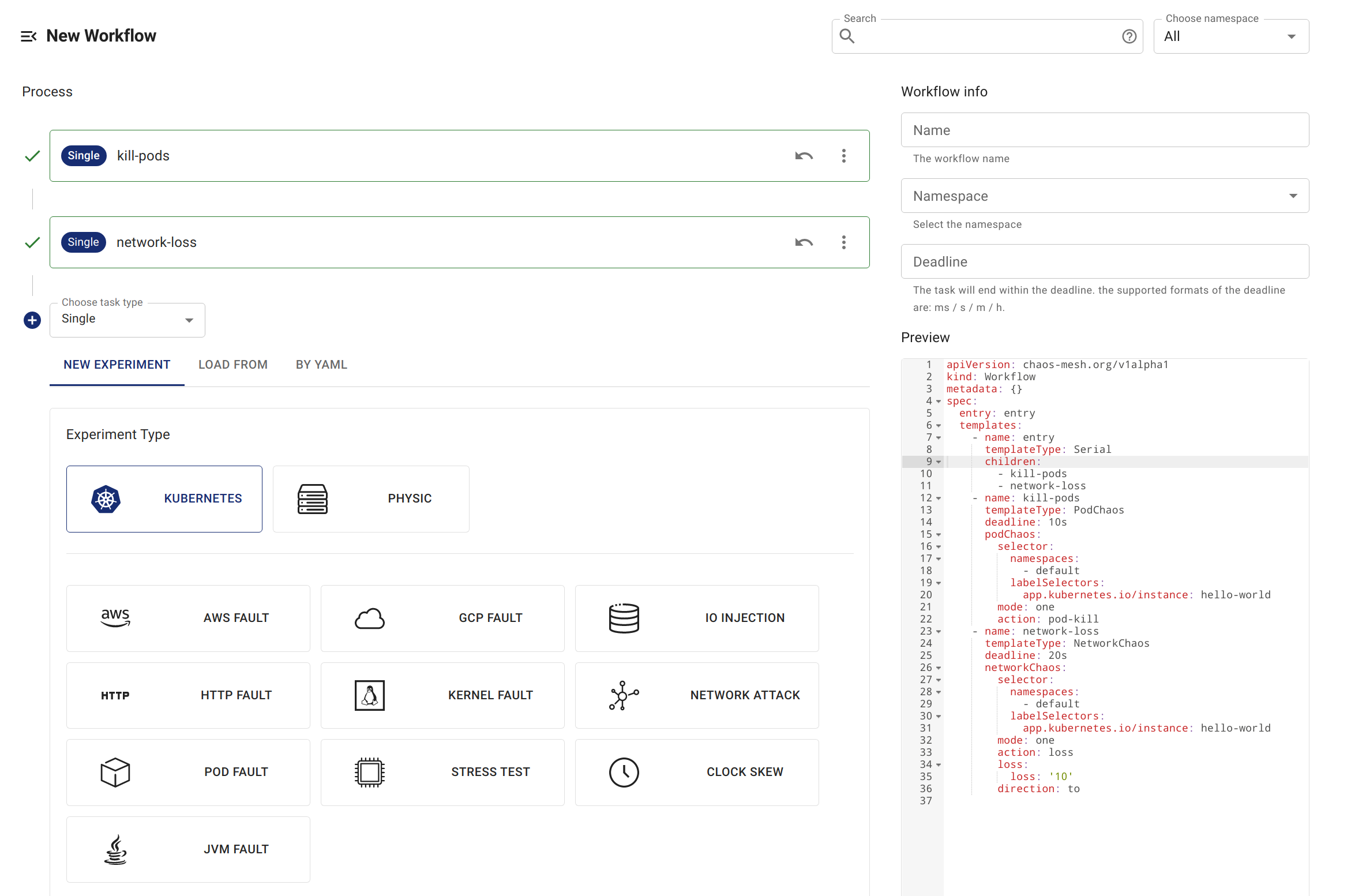
Create parallel nodes
You can create a parallel node Parallel and create sub-nodes under Parallel.
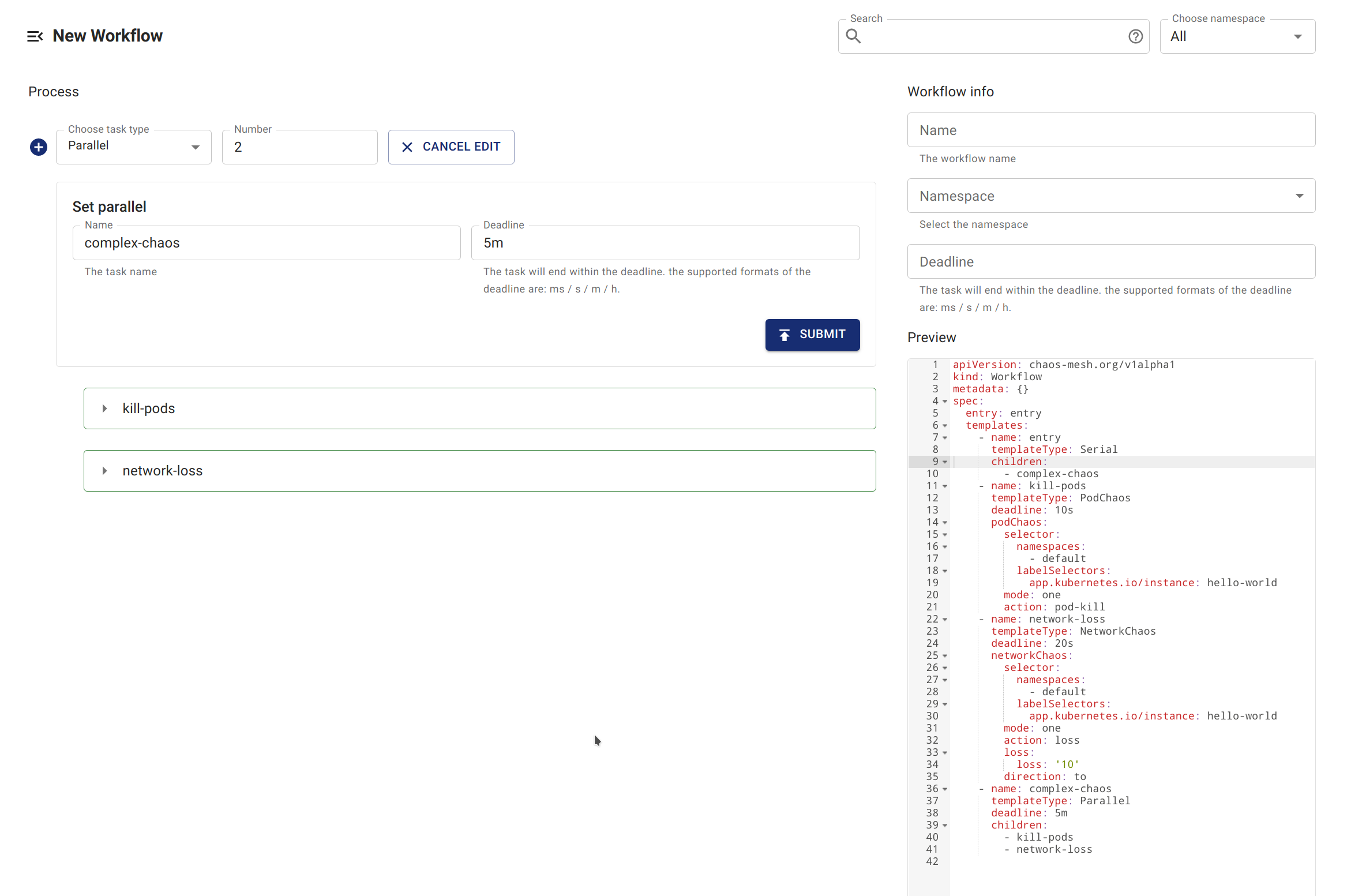
Nest serial and parallel nodes
You can create more complex processes by nesting serial and parallel nodes together.